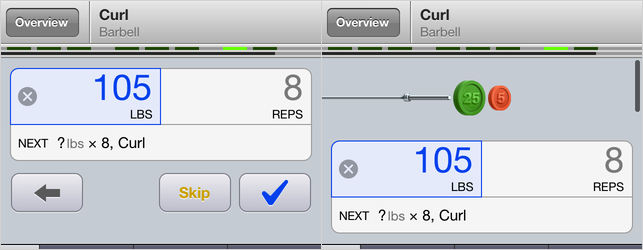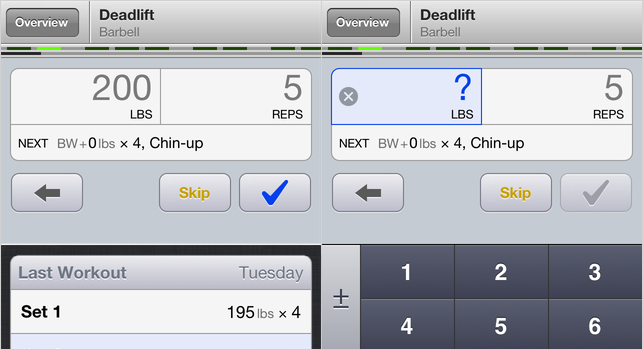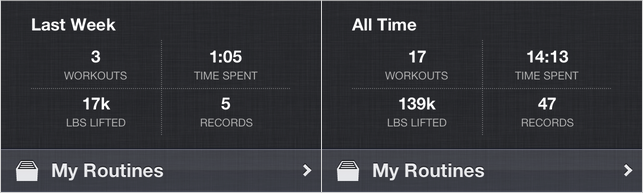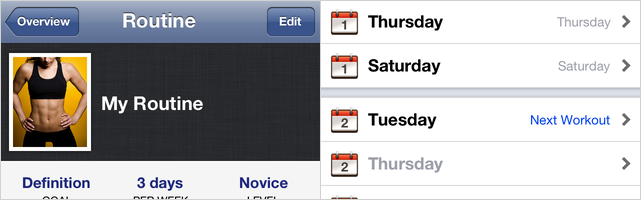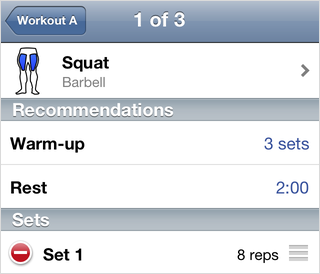December 19, 2012
When it comes to improving your fitness there are two principles that have the biggest impact: Progressive Overload and Consistency.
If you’re already using Physique, you probably know what Progressive Overload is. It’s the single most important thing to understand about weight training. And it’s super simple: it means you need to gradually increase the load of your exercises over time. Physique introduced Smart Progression to help you apply it to your own workout routine.
Arguably, the next most important principle when it comes to getting positive results from your training is Exercise Consistency. With Physique Workout Tracker 1.3 we’re introducing a simple report to help you track your consistency. It’s available from the Routine Overview screen. The graph shows you how often you work out:

This report is simple, but very effective. Each week’s workouts are represented by gray bars. So if you’re supposed to work out four times per week, you’ll see four bars in the graph. As you complete them, they instantly turn green. For best results, aim to keep the whole graph green! It’s a great motivator for staying consistent and a quick way to spot any missed workouts.
Set Your Starting Weights
Previously when you started a new routine, the first week’s weights would be unknown. That’s fine if you’re just starting out, but for those of you who are transitioning to Physique from another method of tracking (you were keeping track, right?), we now have something better.

When you start a new workout routine you can easily edit the starting weights for each exercise. From the Routine Overview screen you’ll see a new button called Set Starting Weights. Use this to quickly set up your weights. Once you complete the first week’s workouts, the option will stop appearing.
Fine Tune Your Workout Goals
Physique’s Smart Progression feature is great at keeping you on track, but sometimes you may want more flexibility in setting your workout goals. Maybe your last workout was too easy, or perhaps you struggled with that last rep and want to repeat it. You can now edit the target weights before you even start your workouts so you’re always prepared when you get to the gym.
Plus a Few Other Small Changes
- You can now view your full exercise history from the Exercise Catalog.
- You can create new exercises while you’re editing your routine. It’s no longer necessary to to go back to the Exercise Catalog to add them!
- The rest timer alerts are now more clear when blending with background music.
- If you’re a first time user, we’ll give you an introductory tour.
You can grab the update on the App Store.
We hope you have a great holiday season! If you’re still looking for that perfect gift for your fitness minded friends and family members, you can gift Physique Workout Tracker directly from the App Store! Best of luck keeping those workout bars green.
/PhysiqueApp
@PhysiqueApp
October 18, 2012
We’re excited to announce the availability of Physique 1.2, the first version to take advantage of the full height of the iPhone 5′s brilliant screen. With all these extra pixels we wanted to make this update really shine. We didn’t just stretch out the existing app. We rethought every detail. And the best part is, we found ways to make all of the new enhancements work on more classic devices too.

Physique’s fresh new look
There are a lot of improvements in the app that you’ll see when you update, but in this post we would like to highlight the biggest change: the updated workout screen, which is where you spend most of your time in Physique.
Improved workout overview: The workout screen now slides overtop of the overview. This may seem like a small change, but it makes it much quicker to navigate your workout. You don’t even need to push the Overview button, just slide the whole screen over with one quick gesture!
Color coding: The sets and rest timers are now color coded with the workout bar at the top. This helps you keep track of exactly where you are in your workout.
In-workout information: Have you ever wondered how long you’ve been working out for? We have. And now we have an answer. The elapsed time is displayed at the top of the overview screen during your workouts along with the volume.

Clearer sets and rest timers: One thing that we have always strived for is to make the app simple and fast to use between sets while you’re at the gym. This update takes it to the next level. Everything is larger and clearer. In fact, you’ll have no problem reading the weight, reps or remaining rest time no matter where you keep your iPhone: in your hand, in an arm band, or even on the bench beside you.
More visible weight breakdowns: By popular request we’ve promoted the weight breakdowns and placed them right underneath the weight and reps. If you’re using an iPhone 5 you’ll notice that we used the extra space to keep it always visible. If you’re using an iPhone 4/4S then all you have to do is slide up the new grabber to see the breakdown right above your workout history.

Trend Statistics
When you complete a workout you’ll notice a new statistic called Trend. This percentage represents the change in workout volume over time. It’s weighted so your most recent workouts are the most significant.
Keeping track of your workout volume is a quick way to gauge progress from one workout to the next. Your volume will increase week over week if you do more reps or lift heavier weight, which is exactly what you want to be doing for progressive overload. As an example, if your volume increased from 5,000 lbs to 5,125 lbs, the Trend would show a +2.5% increase. This makes it really easy to see how quickly you’re improving. As long as your overall trend is positive, you know that you’re making progress towards your goal!

Physique 1.2 is a free update for all existing customers. You can grab the update on the App Store. Remember to Like us on Facebook and rate us 5 stars on the App Store — every Like and Rating helps push Physique forward!
/PhysiqueApp
@PhysiqueApp
August 9, 2012
Here are a few tips that you might find useful while using Physique:
Pull down to see weight breakdowns: During your set you can pull down on the screen to see the weight breakdown. This is really useful for barbell exercises since it shows you exactly how to load the bar using the least number of plates. It also works great for ez-bar and dumbbell exercises!
Edit: As of Physique 1.2, we’ve promoted the weight breakdowns to the main screen. You no longer need to pull down to see them — they’re always there.
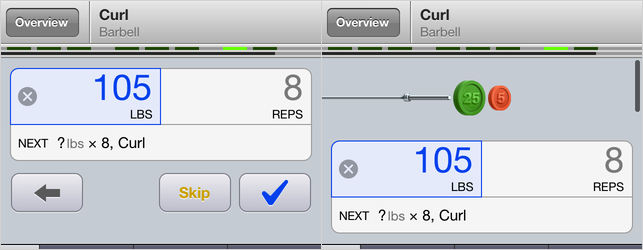
Quickly clear the weight or reps: You can double-tap in either the weight or reps fields to quickly clear them and show the keyboard.
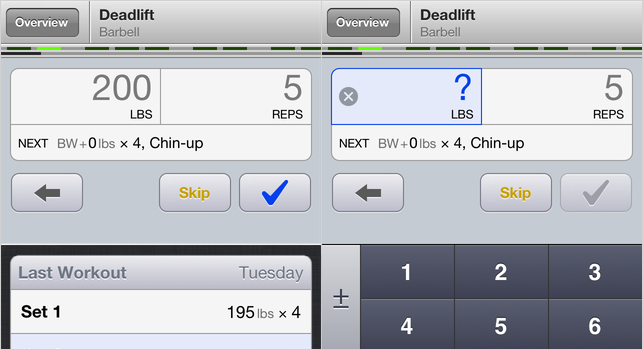
Slide to see more stats: By sliding the stats on the Home screen to the left, you can see stats over longer time ranges. Keep sliding to move from Last Week to Last Month to All Time.
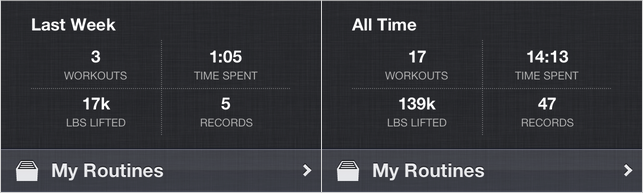
Try these tips out next time you’re at the gym using Physique!
/PhysiqueApp
@PhysiqueApp
July 31, 2012
Physique 1.1 brings two major improvements that give you even more flexibility when customizing your workout routines:
Edit your active routines: It’s now possible to change the order of your exercises, add or remove a set, or make other changes to your routine after you’ve started it. From the Routine Overview screen simply tap the routine name, then tap the Edit button. When you’re done editing, a break in your workout timeline displays where the change was made.
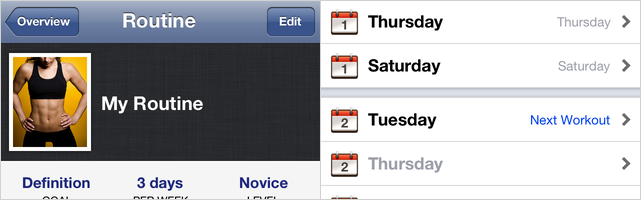
Per-exercise customizations: Most well-designed workout routines will recommend how long to rest between sets, and that you start with warm up sets before your main exercises. Physique has always supported both warm-up sets and rest timers, but now with Physique 1.1, you can vary your rest durations and warm-up sets for each exercise in your routine. This means that you can design even more sophisticated workout routines with these important parameters built right in.
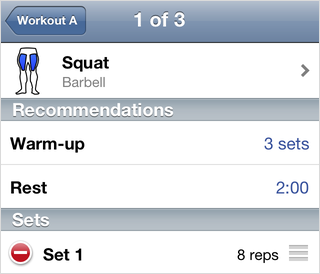
All of Physique’s built-in routines have been updated with rest and warm-up recommendations. As usual, it’s really easy to customize them at any time by editing your routine.
What else is new? With Physique 1.1, entering your workouts is even faster. Most of the time, one tap per set is all that’s needed. Tapping the checkmark now instantly records your set and advances you to the next one. We also fixed a few bugs, added a button to reset your rest timers, and gave you the ability to edit your recorded body weight for each workout. This feature is important if you do any bodyweight exercises.
To celebrate the new update we’re having a sale! Today, you can get Physique for only $2.99. The update is free for all existing customers. Get Physique on the App Store!
/PhysiqueApp
@PhysiqueApp
May 17, 2012
We’re excited to launch Physique today. It’s the easiest and fastest way to track your weight lifting workouts on your iPhone. When we set out to build Physique, we focused on a few key goals that we felt were important for a great workout tracking app:
Make it really fast to use while you’re working out: We wanted to minimize the time needed to enter your weights and reps. We’re happy to say that with Physique you can track a full workout with as little as two taps per set. Physique not only remembers your weights from your previous workouts, it analyzes them and can bump up the target weight when you’re ready. You can also enter your results quickly using the customized keyboard, which lets you adjust your weight up or down with just a tap. We put a lot of thought into making Physique simple to use while you work out.
Simplify weight training: We try to make tasks easier whenever possible. One example of this is the integrated barbell calculator that shows a visual breakdown of which plates to use for any given weight so you don’t have to do the math. Another time-saving feature is the the warm-up sets option that can calculate the best weights to use in preparation for your heavier work sets.
Make it easy to keep an accurate history of your progress: We think that keeping track of your workout progress is really important for getting results. During every set, Physique displays your previous workout’s results at the bottom of the screen so you can strive to lift more weight or do more reps than before. Physique makes it a breeze to review your workout history, track your personal records, and see useful summary stats.
We hope you like using Physique as much as we enjoy building it. It’s available now on the App Store. Follow us on Twitter and Facebook so we can keep you up-to-date with our announcements. There’s a lot more to come, and we’re excited to show you what we have planned.